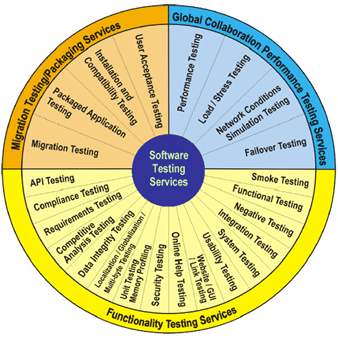Freeware is like somebody will create and distributes it unconditionally. It will not include any responsibility of owner even if software does something unwarranted to your system.
Free software / games are like liberty to run, modify, distribute or improve the software. It will also give you access to program’s source code.
Following are the two major force that is working toward Open Source.
(1) www.opensource.org (Open Source Initiative)
It is a independent group that is involved in open source community building and educating.
(2) www.fsf.org (Free Software Foundation)
FSF and OSI are committed to achieving some objectives:
- Given everyone right to run, modify, distribute or improve software.
- Both organization help software developers create licences that are compatible to their definition.
Neither open source nor free software puts any restriction on commercialization.
Linux Distros:
· Other communities made use of Linux available in operating system and brought out their own version, its called Linux distros.
· e.g. RedHat, Suse, Debian, CentOS
· Some are freely available and some are commercial.
· Like RedHat community version is “Fedora” and commercial version is RedHat Linux.
· Likewise for Suse its OpenSUSE & SUSE.
Linux is Open Source but Open Source doesn’t necessarily mean Linux.
Some examples of Open Source Applications for both Linux and Windows:
Apache, Perl, MySQL
Duel Licensing and Open Source
Practice of distributing identical software under the two different sets of terms and conditions with or without monitory benefit.
Beside license capability and market segregation, biggest motivation for software developer to offer their software under “Duel Licensing” model is to make money by monetizing their intellectual property.
Software developer may offer same software at different prices to single user for personal use and to group of users or corporate. However, software continues to remain open.
Duel licensing policy sustains innovation as well as growth.
e.g. MySQL
Killer Open Source ideas
Apache Web Servers (Web Server)
Popularity of Apache can also be highly linked with growth of World Wide Web(WWW).
Functionality:
Giving WebDAV features
URL redirection
CAPTCHA image processing
FireFox (Web Browser)
It is a source code of dying web browser Netscape and it has made really big.
Its popularity is due to
- Featured constrained and security flawed of IE6.
- offered tabbed browsing and restricted pop ups and ActiveX.
- De facto browser for Linux applications
- Runs of Windows and Mac
- Most websites and portals become FireFox compatible besides IE.
- More than 30% market share in web browser arena
High Performance Clustering (HPC)
- Big educational inititutes and government research centers could afford such HPC in 80s and till mid 90s.
- To build a common HPC two things were required
1. Commodity hardware
2. HPC middleware (which has been addressed by open source developers)
e.g. OSCAR, OpenMosix, ROCKS, Globus etc
- In early eighties any way to deploy a super computer or an HPC was to go to some high specialized companies like Cray etc.
Linux Kernel
Open Source OS – Linux is developed by “Linux Tarvalds”
Live distribution through Live Distros – One of the coolest thing that is currently available in Linux.
Advantages:
You can use them to boot into almost any machine with Linux without installing the OS or distributing any content already existing on the hard disks or machine.
Can be used for:
- Learning Linux without sacrificing windows machine
- Troubleshooting
- Disaster Recovery
- Network Management
MySQL
- Web 2.0 is powered undoubtedly by MySQL.
- Facebook, Flickr, YouTube, Wikipedia uses it
- Runs on Windows, Linux, Mac, Unix
- Offered under dual licensing scheme
- MySQL native (besides ODBC) drives exists with .Net, Java, C/C++, Ruby, Perl, PHP
PHP (Hypertext Preprocessor)
· It grew from niche programming platform to world wide popular method of programming for dynamic sites.
· Zend is a creator of PHP
· Now it also support IIS 7 along with Apache
Samba
- One of the first open source software to successfully bridge the gap between Windows and Linux.
- Allowed accessing of file on a Windows network share easily
- Samba based servers provides basic file sharing services
SendMail
- Most widely used Mail Transfer Agent (MTA) on internet.
- With the popularity of email it went on to become most popular program for mail routing and delivery.
- In 1996, 80% of Public email servers were running SendMail.
- Since then there is a downfall in its usage
- Recently SendMail 8.14.2 is used at 29% of public mail servers
Current Open Source usage:
Email 43%
Database 30%
Internet Gateway / Proxy 27%
Linux on Desktop 25%
Network Monitoring & Management 21%
Firewall 21%
AntiSpam 19%
AntiVirus 18%
Collaboration 11%
ERP / CRM 11%
Unified Communication 8%
Virtualization 7%
High Performance Clustering 7%